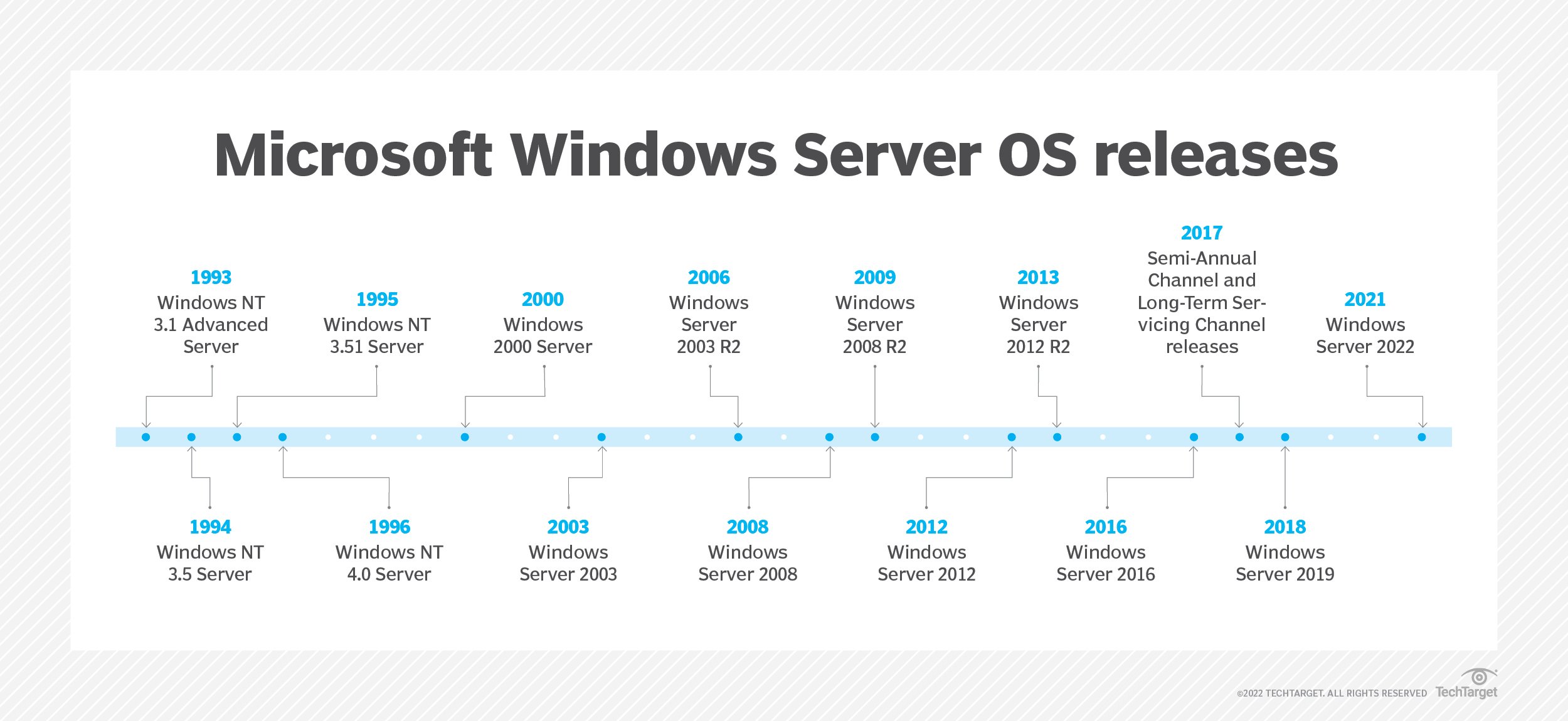2024-09-18
homebrew
~$ brew tap homebrew/cask homebrew/core jazzwang/lab
~$ brew list --formula bash-completion ddrescue gh gmp libidn2 oniguruma rclone tree ca-certificates fzf git htop libunistring openssl@3 readline unrar coreutils gettext git-extras jq ncurses pcre2 tig wget
~$ brew list --cask android-platform-tools google-chrome pingid visual-studio-code vysor esun-webatm-activex joplin spectacle vlc font-hack loopback temurin@8 vmware-horizon-client
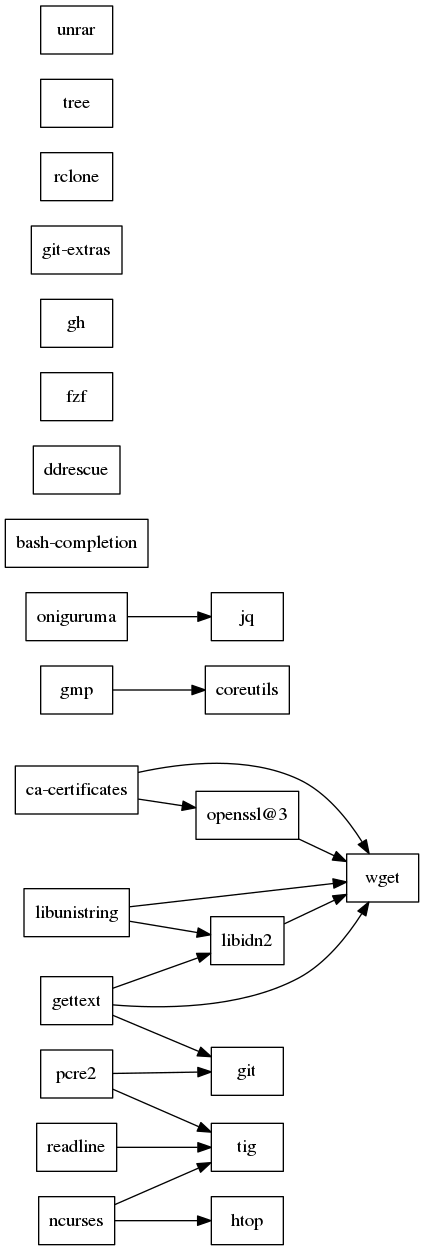
Windows - Tiny11 / Tiny 10
- Windows 10 極限精簡版 Tiny10 23H1 正式推出,最少只佔用 7.7GB 容量(教你怎麼安裝)
- https://www.mobile01.com/topicdetail.php?f=300&t=6945112
- https://github.com/WhatTheBlock/WindowsSimplify
- 其實這篇也是用 Windows Simplify 做的 - 【精簡系統】Windows 7 ~ 10 - 2024/07/23
Windows Server
- Windows Server
- Nano Server
- https://hub.docker.com/r/microsoft/windows-nanoserver
- 靈活輕巧虛擬化主機 Nano Server進階管理
- https://techcommunity.microsoft.com/t5/containers/nano-server-x-server-core-x-server-which-base-image-is-the-right/ba-p/2835785
- https://www.techtarget.com/searchwindowsserver/definition/Microsoft-Nano-Server
- 運用圖形化工具輕鬆建立 Nano Server
- Windows Container Base Images
Windows
- Application Virtualization - RDP 可不可以只開一個應用程式就好? - https://stackoverflow.com/a/59900048
- 【CMD】利用指令開啟Windows控制台各項功能頁面,以及如何找出頁面代碼
## 開啟"網路和共用中心" explorer shell:::{26EE0668-A00A-44D7-9371-BEB064C98683}\0\::{8E908FC9-BECC-40F6-915B-F4CA0E70D03D} ## 上帝模式 - 將控制台所有細項功能全部列出 explorer shell:::{ED7BA470-8E54-465E-825C-99712043E01C}
GCP Cloud Run
Full working example You can use this Dockerfile to generate a Cloud Run service to which you can SSH:
FROM alpine:latest
RUN apk update && apk add websocat openssh && \
( echo 'root:root' | chpasswd ) && \
sed -i 's|#PermitRootLogin|PermitRootLogin yes\n\0|g' \
/etc/ssh/sshd_config && \
cat /etc/ssh/sshd_config
CMD ( cd /etc/ssh && ssh-keygen -A ) && \
/usr/sbin/sshd -f /etc/ssh/sshd_config && \
websocat --binary ws-l:0.0.0.0:8080 tcp:127.0.0.1:22
This Dockerfile uses a barebones alpine image, but you could use a beefy image with a lot of tools that you might need in your temporary computation machine. It installs websocat and openssh, enables root SSH login and sets the root password to root.
Put this Dockerfile in an empty directory and deploy this using:
$ gcloud alpha run deploy alpine-ssh --platform managed \ --execution-environment gen2 --source .
You can SSH to the resulting image using:
$ ssh -o ProxyCommand='websocat --binary wss://alpine-ssh-AAAAAAAAAA.a.run.app' root@host
(use root when prompted for password). SUCCESS!
Last modified 16 months ago
Last modified on Sep 19, 2024, 4:24:03 PM