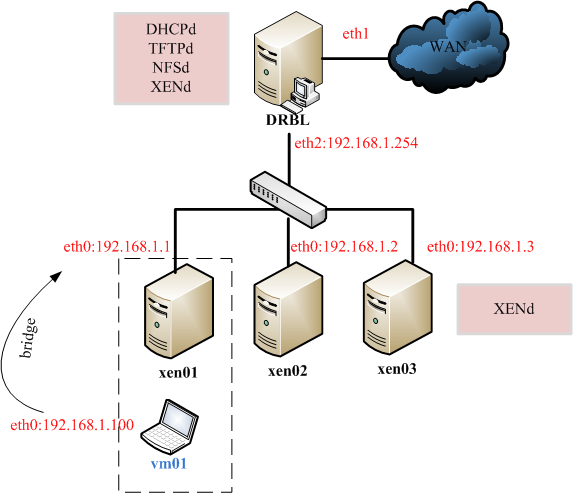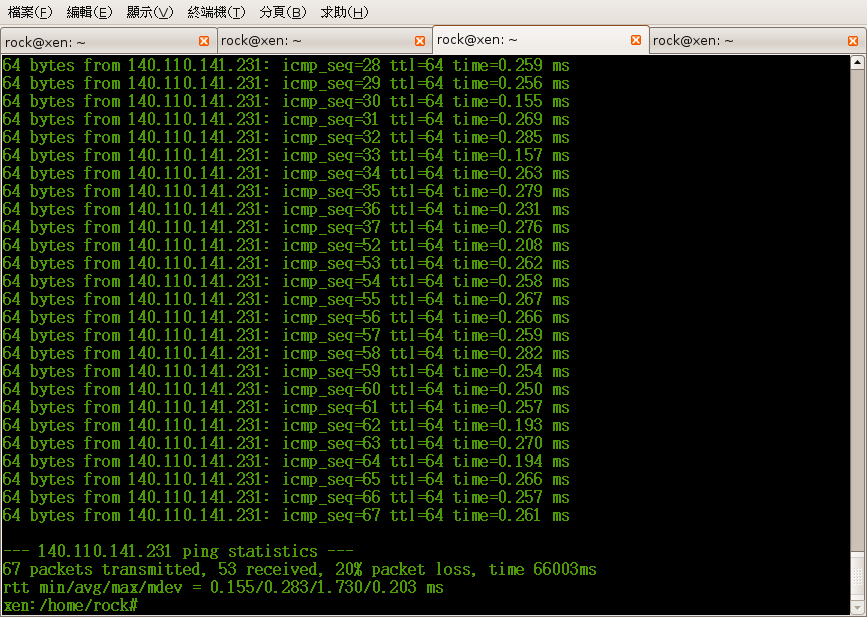Live Migration
Author: Rock Kuo
0.Testbed Architecture
- config DRBL client
* rm /tftpboot/boot $ mkdir /tftpboot/boot $ cp /boot/*xen* /tftpboot/node_root/boot
- Xen in DRBL
1.Config Xen
$ sudo vim /etc/xen/xend-config.sxp (xend-relocation-server yes) (xend-relocation-address '') (xend-relocation-hosts-allow '')
2.Command
= xen01 = $ xm create vm01.cfg $ xm migrate --live vm01 xen03 $ xm list Name ID Mem(MiB) VCPUs State Time(s) Domain-0 0 1477 4 r----- 226.9 = xen03 = $ xm list Name ID Mem(MiB) VCPUs State Time(s) Domain-0 0 1477 4 r----- 530.9 vm01 2 512 1 -b---- 0.0
- When we migrate vm01, we still ping vm06. You can see icmp_seq 37~52, the ethX of vm01 will don't networking until vm01 migrate success.
3.Theory of Live Migration
4.Reference
- Christopher C., Keir F., Steven H., Jacob G. H., Live migration of virtual machines, 2005
5.Problem
- xen01
- VmError: Device 2049 (vbd) could not be connected. Backend device not found.
check loop module
- VmError: Device 2049 (vbd) could not be connected. Backend device not found.
- vm01 in xen01
- netfront: device eth0 has flipping receive path
- vm01 in xen01 can't networking
- Xen maybe use xen01 eth0 configuration, but drbl client interface is work in initrd step. (/etc/network/interface in xen01 has nothing )
- It maybe xen don't bridge to eth0 of xen01.
- If you use two NIC in DRBl client
- you must edit route table, then startup xen (it will bridge to second ethX)
Last modified 18 years ago
Last modified on Jul 15, 2008, 5:48:06 PM
Attachments (3)
-
timeline.png
(40.0 KB) -
added by rock 18 years ago.
migration timline
-
drbl_xen.png
(54.8 KB) -
added by rock 18 years ago.
xen in drbl
-
xen_migrate.png
(43.4 KB) -
added by rock 18 years ago.
ping vm01
Download all attachments as: .zip