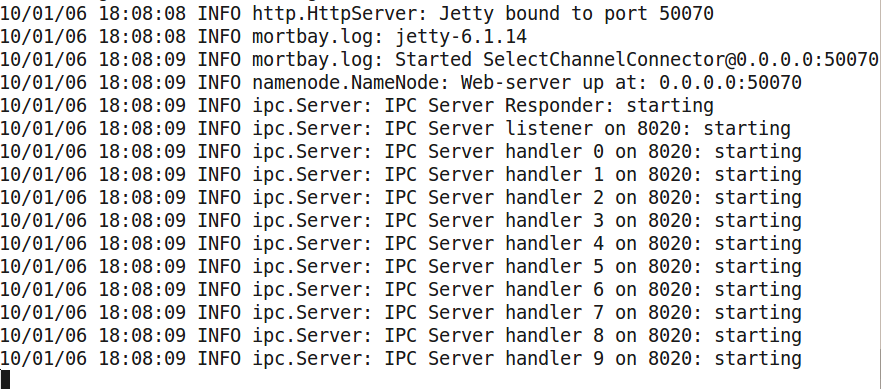| Version 13 (modified by waue, 16 years ago) (diff) |
|---|
cloudera 0.18 -> 0.20
- hadoop install
$ sudo su - # apt-get install hadoop-0.18 hadoop-0.18-namenode hadoop-conf-pseudo # apt-get install hadoop-0.18-datanode hadoop-0.18-jobtracker hadoop-0.18-tasktracker
- hadoop namenode format
# su -s /bin/bash - hadoop -c 'hadoop namenode -format'
- use instruction
# su -s /bin/bash - hadoop -c " COMMAND "
- use instruction
- startup
# /etc/init.d/hadoop-namenode start
- setup the conf files
...
(hadoop-env.sh, core-site.xml, hdfs-site.xml, mapred-site.xml)
....
- upgrade cloudera-hadoop-0.18 ---> official-hadoop 0.20
# su -s /bin/bash - hadoop -c " /opt/hadoop/bin/hadoop namenode -upgrade "
- the successful screen shot :
- but terminal console is handle by hadoop process
Attachments (3)
- 2010-01-06-181048_959x723_scrot.png (101.5 KB) - added by waue 16 years ago.
- 2010-01-06-181350_881x389_scrot.png (127.4 KB) - added by waue 16 years ago.
- 2010-01-07-181304_785x500_scrot.png (66.9 KB) - added by waue 16 years ago.
Download all attachments as: .zip