實作一 Lab 1
實驗帳號申請
Apply an account from NCHC
Apply an account from NCHC
STEP 1 : 帳號註冊
- 首先連線至 http://hadoop.nchc.org.tw
- 點選"新增帳號"

- 接著填入您欲申請的「帳號」、「密碼」及相關資訊(僅 e-mail 為必備,單位與電話僅為統計用途使用)
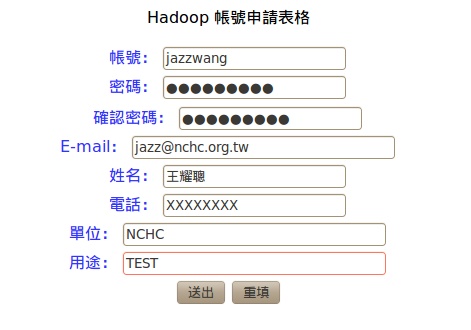
- 送出後,請至您的信箱收信,首先會收到請您點選連結啟動帳號的信件,點選啟動連結後,才會收到「系統帳號」與「系統密碼」。
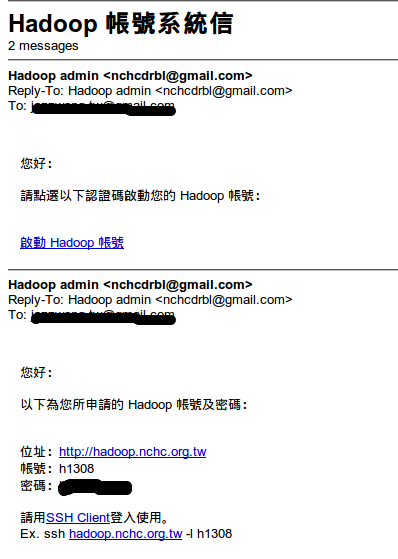
STEP 2 : 在 Windows 底下使用 SSH Client 連線
- 下載 pietty 來進行 SSH 連線:
- 首先連至 http://ntu.csie.org/~piaip/pietty/ ,下載最新版的 pietty。如:PieTTY 0.3.27
- pietty 與原始 PuTTY 的差異在於有中文化支援,並且可以直接拖拉檔案到視窗中,進行上傳。
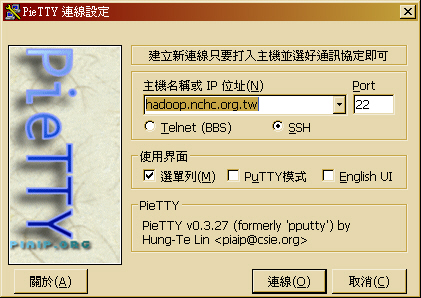
STEP 3 : 使用瀏覽器進行連線
Last modified 13 years ago
Last modified on Sep 23, 2012, 11:47:09 PM
Attachments (1)
- https_hadoop.png (39.7 KB) - added by jazz 13 years ago.
Download all attachments as: .zip

