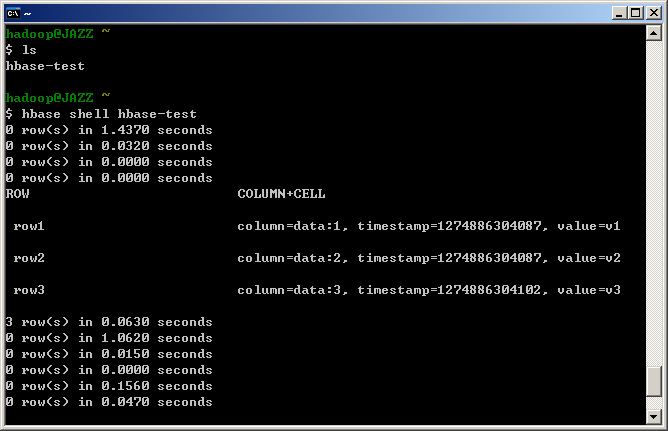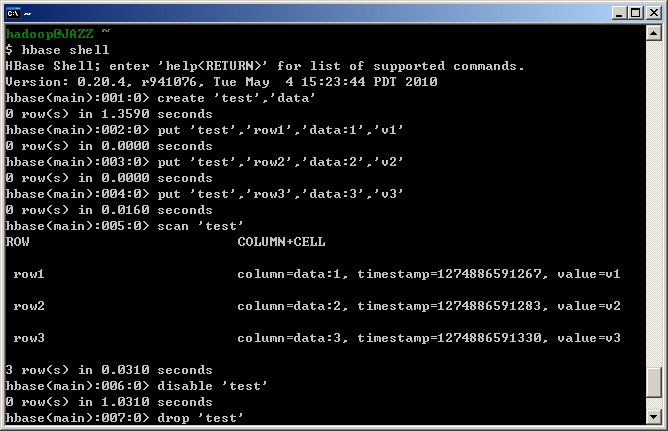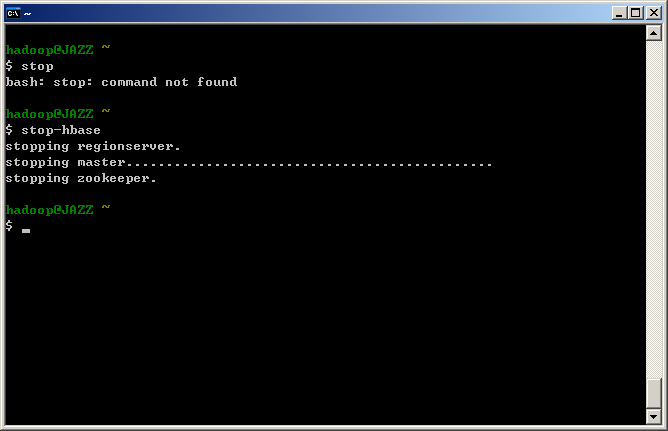實作十二 Lab 12
HBase 行為觀察
HBase in Practice
HBase in Practice
以下練習,請使用 hadoop4win 環境執行。
- 首先請先下 start-hbase 指令或點選"開始"->"stat-hbase",來開啟 HBase 與 Hadoop 的 Daemon
- 請回到家目錄,並輸入指令『hbase shell hbase-test』。
- 註一:這個 hbase-test 存放在安裝帳號身分的家目錄中,倘若用其他帳號登入,可能會找不到。
- 註二:如果剛剛有下 stop-hadoop 的話,一定要記得 start-hadoop,因為 HBase 的資料表格是存在 HDFS 之上。
$ cd ~ $ hbase shell hbase-test
- STEP 11: 您也可以輸入指令『hbase shell』進入互動式的 HBase 指令列。您可以嘗試用底下列舉的指令,重現 hbase-test 的過程。
$ hbase shell
create 'test','data' put 'test','row1','data:1','v1' put 'test','row2','data:2','v2' put 'test','row3','data:3','v3' scan 'test' disable 'test' drop 'test' list exit
- 欲離開 Cygwin 環境前或者要暫時關閉 HBase 系統時,請輸入指令『stop-hbase』。需提醒您的是 HBase 因採用 ZooKeeper,有時關閉 master 的速度會比較慢,請耐心等候。註:目前下 exit 指令登出時會執行 stop-hbase 與 stop-hadoop 的動作。
$ stop-hbase
- 倘若是已經關閉 Cygwin 視窗,第二次重新執行 C:\hadoop4win\Cygwin.bat,請輸入指令『start-hbase』,目前 start-hbase 會視目前 java process 判斷 hadoop 是否存在而執行『start-hadoop』。
$ start-hbase
Hbase 使用方法
HBase 0.20 + Hadoop 0.20
列出所有 table
hbase(main):> list
新增 table
A . 直接增加一個表 t2
hbase(main):> create 't2'
B . 增加一個擁有 'f1','f2','fn' 為 column family 的表: t1
hbase(main):> create 't1','f1','f2','fn'
查詢 Table 欄位
hbase(main):> describe 't1'
執行結果參考
hbase(main):> describe 't1'
DESCRIPTION ENABLED
{NAME => 't1', FAMILIES => [{NAME => 'f1', COMPRESSION => 'NONE', VERS true
IONS => '3', TTL => '2147483647', BLOCKSIZE => '65536', IN_MEMORY => '
false', BLOCKCACHE => 'true'}, {NAME => 'f2', COMPRESSION => 'NONE', V
ERSIONS => '3', TTL => '2147483647', BLOCKSIZE => '65536', IN_MEMORY =
> 'false', BLOCKCACHE => 'true'}, {NAME => 'fn', COMPRESSION => 'NONE'
, VERSIONS => '3', TTL => '2147483647', BLOCKSIZE => '65536', IN_MEMOR
Y => 'false', BLOCKCACHE => 'true'}]}
加入cell-value
需先擁有表 t1 與column-family : f1 並且加入一個 column-quantifier c1
hbase(main):> put 't1', 'r1', 'f1', 'v1' hbase(main):> put 't1', 'r1', 'f1:c1', 'v2' hbase(main):> put 't1', 'r2', 'f2', 'v3' hbase(main):> put 't1', 'r2', 'f2:c2', 'v4'
| Table: 't1' | ||||||
| row-key | 'f1' | 'f2' | 'fn' | column-family | ||
| * | 'c1' | * | 'c2' | * | column-quantifier | |
| r1 | v1 | |||||
| v2 | ||||||
| r2 | v3 | |||||
| v4 | ||||||
列出cell-value
A . 列出一列(row)
hbase(main):> get 't1', 'r1'
執行結果參考
COLUMN CELL f1: timestamp=1285737082689, value=v1 f1:c1 timestamp=1285737085874, value=v2
| Table: 't1' | ||||||
| row-key | 'f1' | 'f2' | 'fn' | column-family | ||
| * | 'c1' | * | 'c2' | * | column-quantifier | |
| r1 | v1 | |||||
| v2 | ||||||
| r2 | v3 | |||||
| v4 | ||||||
B . 列出一個 cell 的值
hbase(main):> get 't1', 'r1', {COLUMN => 'f1:c1'}
執行結果參考
COLUMN CELL f1:c1 timestamp=1285737085874, value=v2
| Table: 't1' | ||||||
| row-key | 'f1' | 'f2' | 'fn' | column-family | ||
| * | 'c1' | * | 'c2' | * | column-quantifier | |
| r1 | v1 | |||||
| v2 | ||||||
| r2 | v3 | |||||
| v4 | ||||||
刪除 cell-value
hbase(main):> deleteall 't1','r1'
執行結果:會把 row-key 是 'r1' 的所有紀錄。此時資料表 't1' 會變成如下表所示。
hbase(main):> scan 't1' ROW COLUMN+CELL r2 column=f2:, timestamp=1285737091644, value=v3 r2 column=f2:c2, timestamp=1285737094157, value=v4
| Table: 't1' | ||||||
| row-key | 'f1' | 'f2' | 'fn' | column-family | ||
| * | 'c1' | * | 'c2' | * | column-quantifier | |
| r2 | v3 | |||||
| v4 | ||||||
加入column family
hbase(main):> disable 't1'
hbase(main):> alter 't1', {NAME => 'f3'}
hbase(main):> enable 't1'
執行結果:多了一個 column-family 'f3' 可以用 describe 指令查詢,結果示意如下表:
hbase(main):021:0> describe 't1'
DESCRIPTION ENABLED
{NAME => 't1', FAMILIES => [{NAME => 'f1', COMPRESSION => 'NONE', VERS true
IONS => '3', TTL => '2147483647', BLOCKSIZE => '65536', IN_MEMORY => '
false', BLOCKCACHE => 'true'}, {NAME => 'f2', COMPRESSION => 'NONE', V
ERSIONS => '3', TTL => '2147483647', BLOCKSIZE => '65536', IN_MEMORY =
> 'false', BLOCKCACHE => 'true'}, {NAME => 'f3', VERSIONS => '3', COMP
RESSION => 'NONE', TTL => '2147483647', BLOCKSIZE => '65536', IN_MEMOR
Y => 'false', BLOCKCACHE => 'true'}, {NAME => 'fn', COMPRESSION => 'NO
NE', VERSIONS => '3', TTL => '2147483647', BLOCKSIZE => '65536', IN_ME
MORY => 'false', BLOCKCACHE => 'true'}]}
| Table: 't1' | |||||||
| row-key | 'f1' | 'f2' | 'f3' | 'fn' | column-family | ||
| * | 'c1' | * | 'c2' | * | * | column-quantifier | |
| r2 | v3 | ||||||
| v4 | |||||||
刪除column family
hbase(main):> disable 't1'
hbase(main):> alter 't1', {NAME => 'f1', METHOD => 'delete'}
hbase(main):> enable 't1'
執行結果:會移除 column family 為 'f1' 的所有欄位,可用 describe 指令確認,結果如下表所示。
hbase(main):053:0> describe 't1'
DESCRIPTION ENABLED
{NAME => 't1', FAMILIES => [{NAME => 'f2', COMPRESSION => 'NONE', VERS true
IONS => '3', TTL => '2147483647', BLOCKSIZE => '65536', IN_MEMORY => '
false', BLOCKCACHE => 'true'}, {NAME => 'f3', COMPRESSION => 'NONE', V
ERSIONS => '3', TTL => '2147483647', BLOCKSIZE => '65536', IN_MEMORY =
> 'false', BLOCKCACHE => 'true'}, {NAME => 'fn', COMPRESSION => 'NONE'
, VERSIONS => '3', TTL => '2147483647', BLOCKSIZE => '65536', IN_MEMOR
Y => 'false', BLOCKCACHE => 'true'}]}
1 row(s) in 0.0200 seconds
| Table: 't1' | |||||||
| row-key | 'f2' | 'f3' | 'fn' | column-family | |||
| * | 'c2' | * | * | column-quantifier | |||
| r2 | v3 | ||||||
| v4 | |||||||
節點狀態
hbase(main):> status
刪除整張table
hbase(main):> truncate 't1'
- 執行完 truncate 後,所有 't1' 的內容都會被移除。但此時,下 list 還會有 't1' 這個表格存在。
hbase(main):> disable 't1' hbase(main):> drop 't1'
- 要完整移除 't1' 資料表,必須使用 disable 先將 't1' 停用,再用 drop 指令把 't1' 完全刪除。
Last modified 12 years ago
Last modified on Jun 14, 2014, 2:38:50 PM