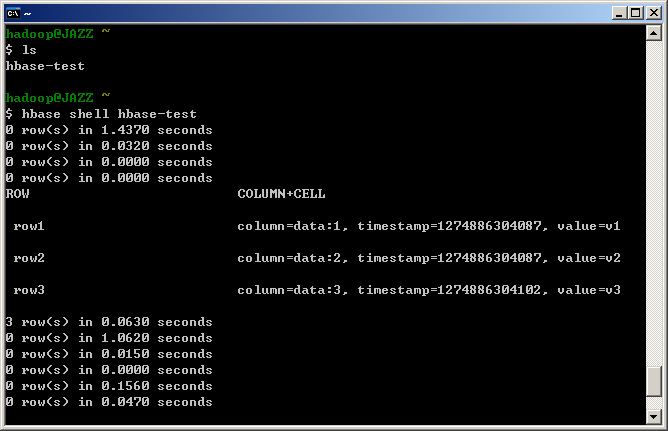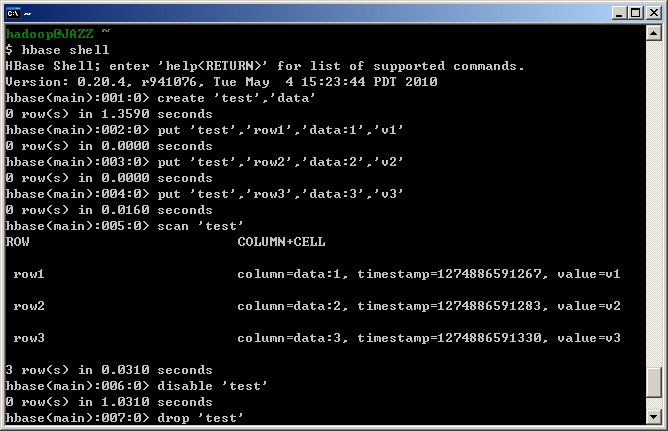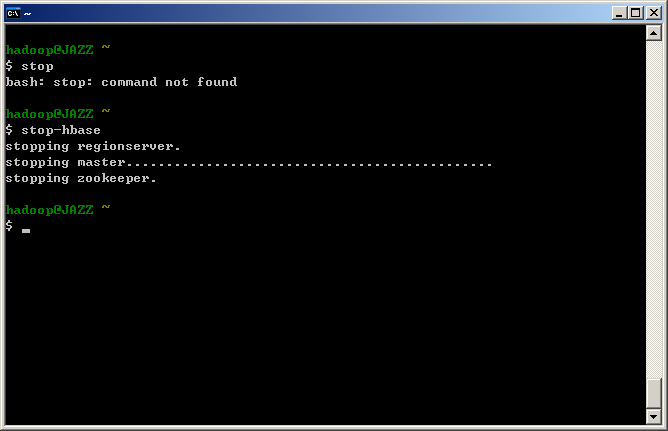◢ <實作十一> | <回課程大綱> ▲ | <實作十三> ◣
實作十二 Lab 12
HBase 行為觀察
HBase in Practice
HBase in Practice
以下練習,請使用 hadoop4win 環境執行。
- 首先請先下 start-hbase 指令或點選"開始"->"stat-hbase",來開啟 HBase 與 Hadoop 的 Daemon
- 請回到家目錄,並輸入指令『hbase shell hbase-test』。
- 註一:這個 hbase-test 存放在安裝帳號身分的家目錄中,倘若用其他帳號登入,可能會找不到。
- 註二:如果剛剛有下 stop-hadoop 的話,一定要記得 start-hadoop,因為 HBase 的資料表格是存在 HDFS 之上。
$ cd ~ $ hbase shell hbase-test
- STEP 11: 您也可以輸入指令『hbase shell』進入互動式的 HBase 指令列。您可以嘗試用底下列舉的指令,重現 hbase-test 的過程。
$ hbase shell
create 'test','data' put 'test','row1','data:1','v1' put 'test','row2','data:2','v2' put 'test','row3','data:3','v3' scan 'test' disable 'test' drop 'test' list exit
- 欲離開 Cygwin 環境前或者要暫時關閉 HBase 系統時,請輸入指令『stop-hbase』。需提醒您的是 HBase 因採用 ZooKeeper,有時關閉 master 的速度會比較慢,請耐心等候。註:目前下 exit 指令登出時會執行 stop-hbase 與 stop-hadoop 的動作。
$ stop-hbase
Last modified 14 years ago
Last modified on Jul 2, 2012, 1:43:33 AM