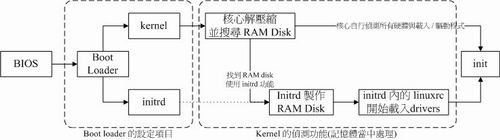| Version 14 (modified by wade, 18 years ago) (diff) |
|---|
Linux 開機流程
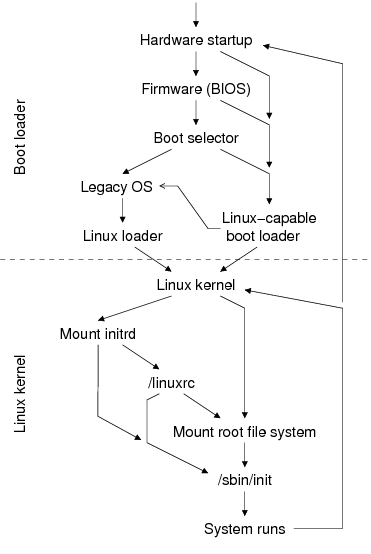 來源:Booting Linux: The History and the Future, Werner Almesberger
來源:Booting Linux: The History and the Future, Werner Almesberger
1 Introduction
在開機程序中包兩個部份:
- 將 Linux kernel 載入記憶體中並將控制權傳給它
- 初始化作業環境
1.1 Load the kernel
在 Boot loader 的第一階段,它會從外部的儲存媒體(storage media)(如硬碟)或是外部的資源(如網路上的 boot server ),取得 kernel 及額外的資料,並且將它們載入正確的記憶位置,接著開始啟動 kernel 。
當 Boot loader 執行一些附加的工作時,例如提供 kernel 一些韌體資訊或命令列,有些 Boot loader 也可以當作 Boot selector ,載入其它的作業系統。
Boot loader 的責任還有一些常見的設計將會在第2節中討論。
1.2 Up and running
當 kernel 開始執行的時候,它會初使化內部的資料結構、偵測硬體並驅動個別的驅動程式,直到它準備好執行 user-space 的程式。在它可以啟動 user-space 環境之前,它需要一個 file system ,所以它必需先掛載 root file system 。
為了要掛載 Root file system , kernel 需要以下二項條件:
- 它必須知道媒體( media )位於 Root file system 的何處。
- 它必須透過驅動程式來存取媒體。
最常見的配置是,當 Root file system 是一種簡單的在 IDE 碟磁中的 ext2 分割時,root 裝置的號碼會以一個參數的型式送給 kernel。
1.3 Complications
假如 kernel 沒有裝置的驅動程式,那事情將變得很複雜。這對使用 generic kernel 新安裝的 Linux 系統是很常見,因為包了一大堆驅動程式的 kernel 將會非常肥大,而且有些驅動程式在搜尋它們的裝置時還會搞亂其它硬體裝置。
這個問題已經被 initrd 機制解決,它可以在載入實際的 Root file system 前使用 RAM disk。這個 RAM disk 由 Boot loader 載入, initrd 會在第三節談到。
當initrd已被證實是非常有用的,在 initrd 完成工作後,用來戴入 Root file system 的機制設計就沒那麼令人滿意。同樣地,其它在 kernel 上的改變也使得想以「乾淨」的方法使用這些機制越來越困難。
1.4 The future
在未來有三個挑戰等待著 Boot 程序:
- Boot loader接口的韌體與硬體會漸漸變得越來越多功能,
出處:Booting Linux: The History and the Future, Werner Almesberger
Attachments (3)
-
boot_process.jpg
(14.0 KB) -
added by wade 18 years ago.
boot
- boot_process2.png (17.4 KB) - added by wade 18 years ago.
- The_History_and_the_Future.ps.gz (90.0 KB) - added by wade 18 years ago.
Download all attachments as: .zip