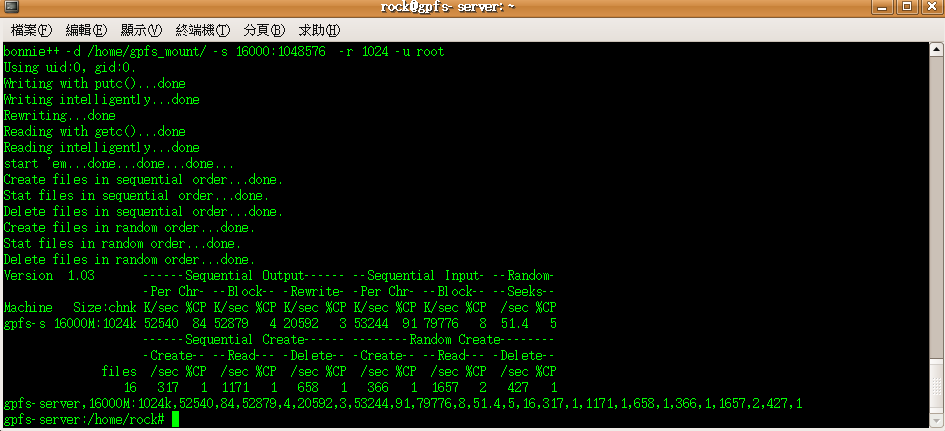| Version 21 (modified by rock, 18 years ago) (diff) |
|---|
GPFS Performance Report (Uses bonnie++ command)
rock, wade
Machine Informance
| Node | 8 nodes (1 server , 7 client provide disks) |
| CPU | Intel(R) Core(TM)2 Quad CPU Q6600 @ 2.40GHz (each node) |
| Memory | 2GB DDR2 667 (each node) |
| Disk | 320G+160G (each node), All nodes: (320G+ 160G) * 7 = 3.36T |
| NIC | Intel Corporation 82566DM Gigabit Network Connection |
| Switch | D-link 24 port GE switch |
Commande Introduction
Offical Web
http://www.coker.com.au/bonnie++/
http://www.coker.com.au/bonnie++/readme.html
Description
bonnie++ 是一套用來測試硬碟驅動程式及檔案系統效能的 benchmark,你可以決定那些測試是重要的,並且用它來比較兩個相異系統的差別。作者並不想將這些測試結果導向一個單一數字,因為他認為單一數字對比較這些東西並沒有什麼幫助。
Installation
sudo apt-get install bonnie++
Synopsis
bonnie++ [-d dir] [-s size(Mb)[:chunk-size(b)]] [-n num- ber-to-stat(*1024)[:max-size[:min-size][:num-directories]]] [-m machine-name] [-r ram-size-in-Mb] [-x number-of-tests] [-u uid-to-use:gid-to-use] [-g gid-to-use] [-q] [-f] [-b] [-p processes | -y]
-d 要測試的目錄
-s 測試的檔案大小(MB)
-n 測試的檔案數(Byte)
-m 機器的名稱,自行命名,只會顯示在螢幕上,不影響結果
-r 指定記憶體大小(MB)
-x 測試次數
-u 你所要使用的 user-id,不建議使用 root
-g 你所要使用的 group-id
-q 安靜模式,只會顯示結果,其它額外的訊息會被隱藏
-f 快速模式,會跳過 per-char IO 測試
-b 不要寫入緩衝,fsync (即時寫入)
-p 有多少的 processes 要來服務 semaphores
-y 在每次測試前等待 semaphore
GPFS Performance
1. 8 Nodes, No Replicate, Adjust Parameters
gpfs-server:/home/gpfs/demo# bonnie++ -d /home/gpfs_mount/ -s 16000:1048576 -r 1024 -u root
Using uid:0, gid:0.
Writing with putc()...done
Writing intelligently...done
Rewriting...done
Reading with getc()...done
Reading intelligently...done
start 'em...done...done...done...
Create files in sequential order...done.
Stat files in sequential order...done.
Delete files in sequential order...done.
Create files in random order...done.
Stat files in random order...done.
Delete files in random order...done.
Version 1.03 ------Sequential Output------ --Sequential Input- --Random-
-Per Chr- --Block-- -Rewrite- -Per Chr- --Block-- --Seeks--
Machine Size:chnk K/sec %CP K/sec %CP K/sec %CP K/sec %CP K/sec %CP /sec %CP
gpfs-s 16000M:1024k 58779 95 105491 8 21720 4 50114 83 74658 7 55.4 7
------Sequential Create------ --------Random Create--------
-Create-- --Read--- -Delete-- -Create-- --Read--- -Delete--
files /sec %CP /sec %CP /sec %CP /sec %CP /sec %CP /sec %CP
16 295 0 1424 1 694 1 309 1 1820 3 414 1
gpfs-server,16000M:1024k,58779,95,105491,8,21720,4,50114,83,74658,7,55.4,7,16,295,0,1424,1,694,1,309,1,1820,3,414,1
2. 8 Nodes, Replicate, Adjust Parameters
bonnie++ -d /home/gpfs_mount/ -s 16000:1048576 -r 1024 -u root
Using uid:0, gid:0.
Writing with putc()...done
Writing intelligently...done
Rewriting...done
Reading with getc()...done
Reading intelligently...done
start 'em...done...done...done...
Create files in sequential order...done.
Stat files in sequential order...done.
Delete files in sequential order...done.
Create files in random order...done.
Stat files in random order...done.
Delete files in random order...done.
Version 1.03 ------Sequential Output------ --Sequential Input- --Random-
-Per Chr- --Block-- -Rewrite- -Per Chr- --Block-- --Seeks--
Machine Size:chnk K/sec %CP K/sec %CP K/sec %CP K/sec %CP K/sec %CP /sec %CP
gpfs-s 16000M:1024k 52540 84 52879 4 20592 3 53244 91 79776 8 51.4 5
------Sequential Create------ --------Random Create--------
-Create-- --Read--- -Delete-- -Create-- --Read--- -Delete--
files /sec %CP /sec %CP /sec %CP /sec %CP /sec %CP /sec %CP
16 317 1 1171 1 658 1 366 1 1657 2 427 1
gpfs-server,16000M:1024k,52540,84,52879,4,20592,3,53244,91,79776,8,51.4,5,16,317,1,1171,1,658,1,366,1,1657,2,427,1
Parameters Comments
- machine name = gpfs-s
- rem size = 1024
- size = 16GB
- chunk-size = 1024k
Compare
| 寫入-per char(K/sec) | 寫入-block(K/sec) | 覆寫(K/sec) | 讀取-per char(K/sec) | 讀取-block(K/sec) | 隨機讀取(K/sec) | |
| 8 Nodes, No Replicate, Adjust Parameters | 58779 | 105491 | 21720 | 50114 | 74658 | 55.4 |
| 8 Nodes, Replicate, Adjust Parameters | 52540 | 52879 | 20592 | 53244 | 79776 | 51.4 |
Running Information
gpfs-server:/home/gpfs_mount# ls -al total 16384036 drwxr-xr-x 2 root root 32768 2008-03-04 15:21 . drwxr-xr-x 14 root root 4096 2008-02-29 14:38 .. -rw------- 1 root root 1073741824 2008-03-04 15:25 Bonnie.13706.000 -rw------- 1 root root 1073741824 2008-03-04 15:26 Bonnie.13706.001 -rw------- 1 root root 1073741824 2008-03-04 15:26 Bonnie.13706.002 -rw------- 1 root root 1073741824 2008-03-04 15:27 Bonnie.13706.003 -rw------- 1 root root 1073741824 2008-03-04 15:22 Bonnie.13706.004 -rw------- 1 root root 1073741824 2008-03-04 15:22 Bonnie.13706.005 -rw------- 1 root root 1073741824 2008-03-04 15:23 Bonnie.13706.006 -rw------- 1 root root 1073741824 2008-03-04 15:23 Bonnie.13706.007 -rw------- 1 root root 1073741824 2008-03-04 15:23 Bonnie.13706.008 -rw------- 1 root root 1073741824 2008-03-04 15:23 Bonnie.13706.009 -rw------- 1 root root 1073741824 2008-03-04 15:23 Bonnie.13706.010 -rw------- 1 root root 1073741824 2008-03-04 15:23 Bonnie.13706.011 -rw------- 1 root root 1073741824 2008-03-04 15:24 Bonnie.13706.012 -rw------- 1 root root 1073741824 2008-03-04 15:24 Bonnie.13706.013 -rw------- 1 root root 1073741824 2008-03-04 15:24 Bonnie.13706.014 -rw------- 1 root root 671088640 2008-03-04 15:24 Bonnie.13706.015 gpfs-server:/home/gpfs_mount# du -c 16384032 . 16384032 total
Attachments (3)
- bonnie.jpg (238.5 KB) - added by wade 18 years ago.
-
bonnie_R_A.png
(20.2 KB) -
added by rock 18 years ago.
bonnie++ result for 8 nodes, Replicate, Adjust Parameters
- GPFS_compare.png (14.2 KB) - added by wade 18 years ago.
Download all attachments as: .zip